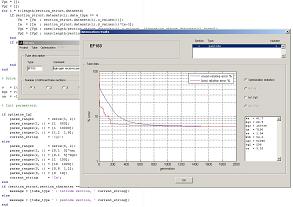

Jeroen's
Jeroen's
Technical Corner
Technical Corner
Simulation software, tube electronics and more
About Matlab software
| |
Please read the next sections if you download software I wrote in Matlab.
Software written in Matlab
Some of my software is written in Matlab, a very powerfull programming environment for scientific software (www.mathworks.com). Normally, Matlab runs as an interpreter for the source code files. If I want to distribute my software, then there are 2 options:
How to obtain the correct MCR libraries
If you don't have a Matlab version at home that supports my source files, you'll have to obtain the MCR for which the stand-alone executables were generated. I have them made available here (almost 150 MByte). Please note: my website runs under a small account with a fair data limit, and if only a few interested visitors of my website download the MCR then I exceed that data limit very quickly. Therefore, do not download the MCR multiple times if you need it for different computers, but take it with you on a USB stick.Installing the MCR and my Matlab software
This is simple, just start by installing the MCR and follow the guidelines of the automatic installer. You must have administrator rights on your computer in order to correctly install the MCR. After that, copy my Matlab software to a folder of your choice. Just double-click the executable and you're good to go!Updating Matlab software
If you downloaded a new version of my software, then simply replace the old files by the newly downloaded files. In the folder where you copied the files, you may notice one or more folders which where created by the Matlab software. The name of these folders end with '_mcr'. Make sure that you delete these folders! |